11.5.1. Preparing the project¶
In the project we did not specify any performance measures. They are needed for evaluating the circuit’s performance. Design requirements are imposed on the circuit’s performance. The opptimizer compares the values of the performance measures to the design requirements and tries to update the design parameters in such manner that the design requirements are satisfied.
First, open the simple.pog file in folder
demo/gui/miller/02-nominal/
This project has an evaluate task and a postprocessing setup that
includes all of the performance measures defined for the Miller opamp in
section Miller opamp design with PyOPUS.
We start by copying the performance measures from the evaluate task’s
postprocessing setup to the Measures node of the project tree. In the Design
tasks tree select the “evaluate” task. From main menu select Task/View results.
In the results tab select all posprocessing measures, right-click the
selection and select Copy from the context menu that appears.
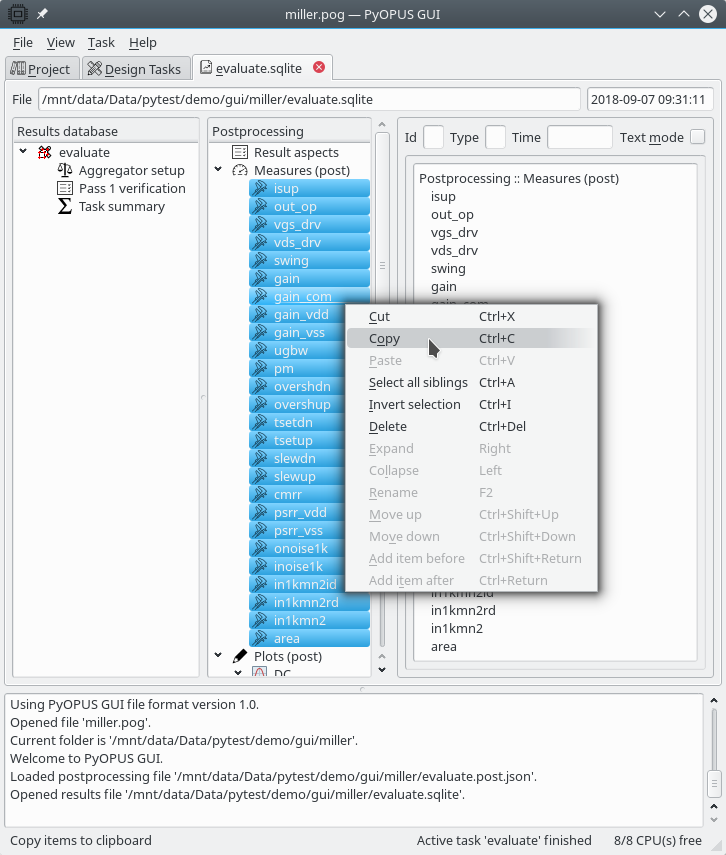
Copying the performance measures from the postprocessing setup of the “evaluate” task.¶
Next, in the Project tree select the Measures item, right-click it and select Paste from the popup menu.
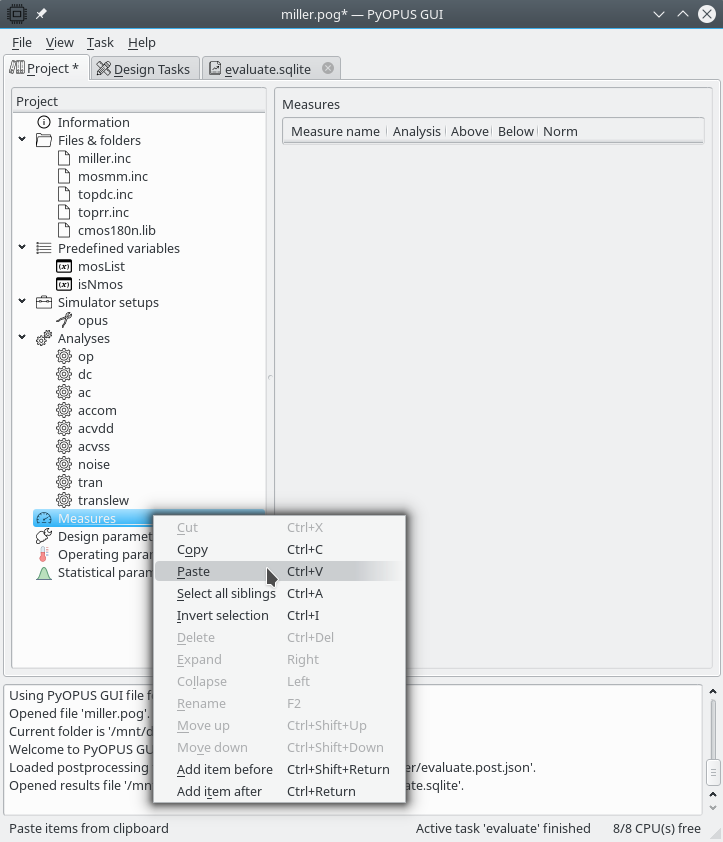
Pasting the performance measures into the project.¶
Now we have a bunch of performance measures of which most also have some design requirements impowed on them. You can get an overview of all performance measures defined in the project by selecting the Measures item in the Project tree.
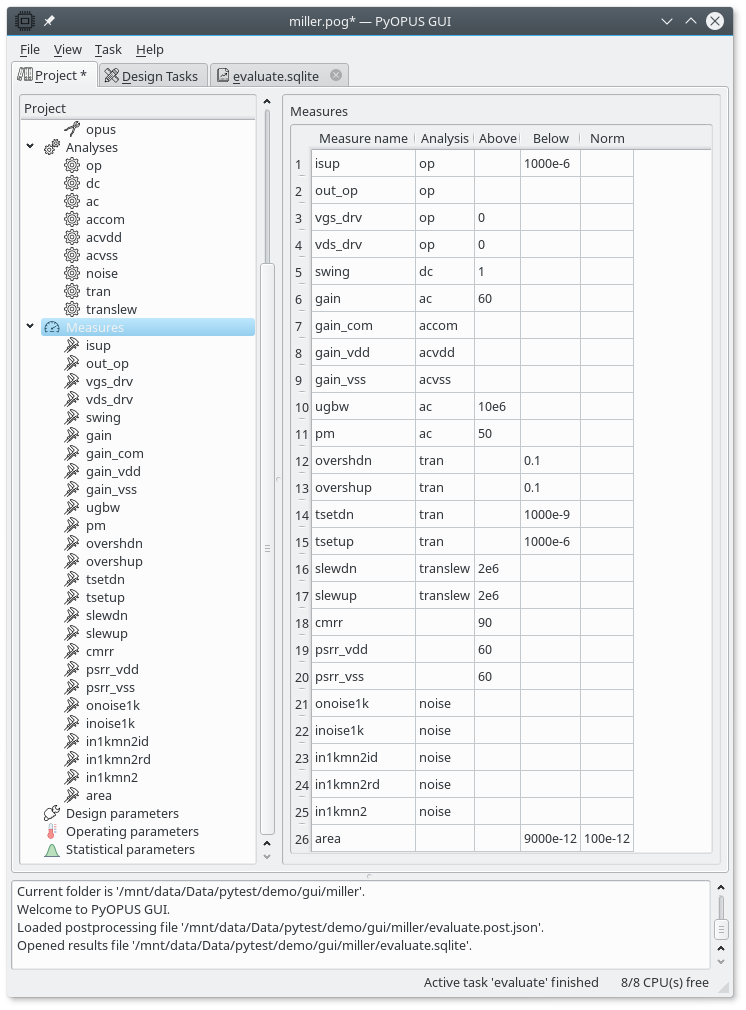
An overview of the performance measures defined and corresponding design requirements defined in the project.¶
It is now time to save this project in a different folder. Create a folder and save the project by selecting File/Save Project As in the main menu.