In the circuit netlist I have a resistor instance R1 1 0 1kOhm. Why does the command print @R1 cause two error messages namely Error: instance 'R1' not found. and Error: @R1: no such vector., instead of printing the resistance of R1?
The problem lies in the case sensitivity of the circuit netlist and the NUTMEG command set. The netlist syntax (element definitions, .model and .subckt statements) is case insensitive. It is always converted to lower case before parsing. For example the lines:
R1 1 0 1kOhm
R1 1 0 1KOHM
r1 1 0 1Kohm etc.
are all converted into the same lowercase line:
r1 1 0 1kohm
In all above cases the simulator knows a resistor named r1 and not R1. NUTMEG commands (issued in the .control block or interactively at SpiceOpus prompt) on the other hand are case sensitive. Therefore print, PRINT, Print etc. are different commands. For example executing a command:
PRINT @R1
will cause SpiceOpus to answer with the error message:
PRINT: no such command available in SpiceOpus
The reason is that the simulator really does not know the command PRINT, it knows only print. Because it also does not know an element R1, but only r1, the command print @R1 will not work. To print a resistors resistance the command print @r1 should be issued. To avoid this kind of errors it is best to stick consequently to lower case (in the circuit netlist as well as the NUTMEG commands).
How can the output printed in SpiceOpus Command Window be redirected to somewhere else (output file)?
Output can not be redirected from the Command Window. But it can also be printed into an arbitrary file by using the -o option in the command line. This way output is printed into a file and into the SPICE OPUS Command Window at the same time. The -o option was originally coded but not documented in Berkeley's User's Manual. For instance starting SpiceOpus with
spice3.exe -o out.txt
logs all its output into file out.txt. If also an input file with circuit netlist and Nutmeg commands is provided, and the last command is quit, then starting SpiceOpus with
spice3.exe -o out.txt input_file.cir
is similar to batch mode running of SpiceOpus without dot commands (-b option).
I put an .op command in my input file with circuit netlist (see listing below). Why can't I print the resulting node voltage v(2) with command print v(2) after the file is loaded into SpiceOpus?
simple circuit
v1 1 0 dc 5V
r1 1 2 2
r2 2 0 3
.op
.end
When the input file is loaded (source command) the circuit netlist is parsed and Nutmeg commands (commands inside .control .endc blocks) are executed. In the listing above there are no Nutmeg commands. Dot commands (in our case .op) are not executed. Because the operating point analysis was not made the node voltage v(2) cannot be printed respectively.
Dot commands are obsolete in Berkeley's Spice3 versions. They were used in Spice2 versions where simulator ran in batch mode and it wrote the results to an output file which were than usually viewed with a post processing program.
In order to execute the dot commands the run command can be used. The dot commands can also be issued as Nutmeg commands inside .control block. In our case instead of .op one should use:
.control
op
.endc
Batch mode running of program documented in Berkeley's documentation for Spice2 versions does not work for SpiceOpus. Can SpiceOpus run in batch mode?
SpiceOpus can run in batch mode by using the -b option in the command line. Starting SpiceOpus by
spice3.exe -b in.cir -o out.txt
runs the program in batch mode. It reads the circuit described in the in.cir file and first executes all Nutmeg commands. Then it automatically performs destroy all and run commands. Thus the dot commands are also executed as it is the case in Spice2 versions (see explanation about dot commands above). The required results (enlisted by .print etc. commands) are send to output file which has to be specified by -o option (in our case out.txt). The results of dot commands can also be redirected to raw file (-r option). The results from analyses performed as Nutmeg commands are not saved by default.
Lets take a closer look at the following example. Let the listing of in.cir be as follows:
simple circuit
v1 1 0 dc 0 ac 1V pulse 0 5V 1s 1s 1s 5s 12s
r1 1 2 2
r2 2 0 3
c2 2 0 1m
.tran 1s 13s
.ac dec 10 1Hz 100kHz
.print tran v1#branch
.print ac v(2)
.control
op
write op.raw
.endc
.end
If the user runs SpiceOpus in batch mode with the command line above then the results of operating point analysis are written into op.raw file. The current v1#branch calculated in the transient analysis and voltage v(2) calculated in the ac analysis are written into the out.txt file.
How can I get fixed timestep in transient analysis?
Timestep in transient analysis is always dynamically adjusted. So it will never stay constant through the analysis and time points will not be equidistant respectively. But there are two parameters, that timestep can be controlled with. And the results can also be linearised afterwards. As it is well known the tran command has the following syntax:
tran tstep tstop[ tstart[ tmax]][ uic]
Parameters tstep and tmax are related with timestep. The second parameter is an upper limit, so the timestep can never be greater than tmax. This way a minimal time precision can be guaranteed. The first parameter (tstep) is used for calculating the initial timestep and the default value of tmax when it is not given. To linearise the results afterwards use linearize command. It creates new plot (set of results). All vectors are linearised to a fixed timestep given with the command. This way one can obtain transient results with equidistant time points suitable for fast Fourier transformation.
I want to calculate DC characteristics of a MOSFET device (see netlist below). When they are plotted some linear lines show up, which should not be there. How can the characteristics be plotted properly?
dc mosfet characteristics
.control
dc vds 0 10V 0.5V vgs 0 5V 1V
plot -i(vds)
.endc
vgs gate 0 dc 0
vds drain 0 dc 0
m1 drain gate 0 0 nchannel
.model nchannel nmos
.end
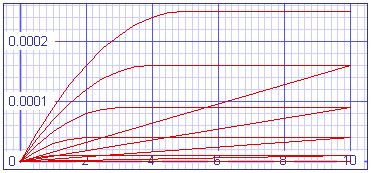 The DC analysis issued above produces results packed in 21 × 6 = 126 points
long vectors. First 21 points correspond to vgs = 0, second 21 to vgs = 1V etc.
When one plots the results, 126 points long vector(s) is(are) plotted. plot
command does not know, that for example vector i(vds) represents six subvectors.
It just plots its points connected with lines, which produces unwanted linear lines.
The DC analysis issued above produces results packed in 21 × 6 = 126 points
long vectors. First 21 points correspond to vgs = 0, second 21 to vgs = 1V etc.
When one plots the results, 126 points long vector(s) is(are) plotted. plot
command does not know, that for example vector i(vds) represents six subvectors.
It just plots its points connected with lines, which produces unwanted linear lines.
Resulting vector has to be break apart into six subvectors to remove linear lines. This can be achieved by forming six new vectors named ivg0, ivg1, ... ivg5, which can then be plotted. So plot command in the above .control block should be replaced with the following commands:
let ivgs0 = -i(vds)[ 0, 20]
let ivgs1 = -i(vds)[ 21, 41]
let ivgs2 = -i(vds)[ 42, 62]
let ivgs3 = -i(vds)[ 63, 83]
let ivgs4 = -i(vds)[ 84,104]
let ivgs5 = -i(vds)[105,125]
plot ivgs0 ivgs1 ivgs2 ivgs3 ivgs4 ivgs5
Is there a way to control options from the SpiceOpus command line interface? If a particular option is set via the .options line in the cir file, can its value be viewed and changed after the file is loaded?
Any option value can be viewed by set command without arguments. If one types set, all variables are displayed. Some of them have + sign in front of them. Those are the simulator variables that are normally set with .options line in the netlist file. Options (variables with + sign) can also be altered or set by using:
set variable_name = value
An arbitrary Nutmeg expression wrapped into curly braces {} can be used instead of value. The options can also be deleted by using the unset command:
unset variable_name
If a particular simulator option is not set, then SpiceOpus will use the default values.
How can I get the current through an arbitrary branch of the circuit?
SpiceOpus (and other Spices in general) can print currents, which flow through voltage sources. They can be accessed in two ways:
i(voltage_source_name)
or
voltage_source_name#branch
(Note that lowercase letters are used in Nutmeg.) This way currents in voltage source branches are automatically accessible. If one wants to measure a particular current in a non voltage source branch, voltage source with 0V (short circuit) has to be added in serial. This does not actually change the circuit, it stays the same. Now, after the analysis is done, one can get the current through the 0V voltage source, which is wanted branch current at the same time, with the above syntax.
How the results from the ac analysis can be plotted in an ordinary used units (dB for magnitude and degrees for phase)?
Lets say out is the output node name of the analysed circuit, and in is the input node with unity input ac source to the ground. When the ac analysis is performed v(out) actually represents the ratio v(out)/v(in), because v(in) = 1V. Gain in dB (that is 20log(v(out)/v(in))), and phase in degrees (that is arctg(imag(v(out)/v(in))/real(v(out)/v(in)))) can be plotted by:
set units = degrees
plot db(v(out)) ph(v(out))
Nutmeg functions db and ph calculates the expressions for the gain and phase written above. units variable defines the units for the trigonometric functions (default are radians), so in our case the phase is calculated in degrees.
Instead of the above lines one can also achieve the same with simply:
plot v(out)
v(out) is a complex vector and only its real part is plotted by default (like in original Berkeley's Spice). For displaying gain in dB options Graph/Magnitude and Graph/Units/Magnitude: dB(20log10) have to be chosen. And for displaying phase in degrees Graph/Phase and Graph/Units/Angle: deg have to be chosen.
When I run SpiceOpus it always prints a message Note: can't find init file. What does it mean and how can I fix that?
Nutmeg commands, which are carried out automatically at start, are in init file spinit. SpiceOpus obviously did not find the file and the commands were therefore not executed. If environment variable OPUSHOME is specified then spinit file should be in OPUSHOME/lib/scripts directory. Otherwise, if OPUSHOME is not defined, SpiceOpus takes SPICE_LIB_DIR environment variable and search for spinit in SPICE_LIB_DIR/scripts directory. If also SPICE_LIB_DIR is not defined then default path to scripts directory is used. It is c:/spiceopus/lib/scripts for Windows based operating systems.
How can I model non-linear resistance, capacitance or inductance?
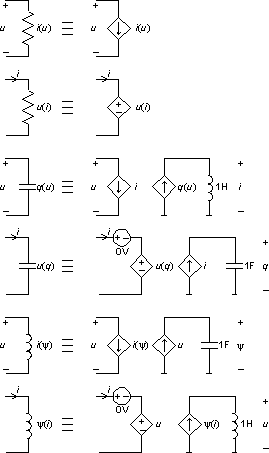 Non-linear element can be defined in two different ways. For resistance
u(i) or i(u) characteristic can be given, for capacitance q(u) or u(q)
and for inductance i(y) or y(i) characteristic. All six cases are depicted
in figure below. Of course non-linear controlled sources (B) has to be used.
Non-linear element can be defined in two different ways. For resistance
u(i) or i(u) characteristic can be given, for capacitance q(u) or u(q)
and for inductance i(y) or y(i) characteristic. All six cases are depicted
in figure below. Of course non-linear controlled sources (B) has to be used.
What analyses can be used in optimize analysis statements?
An arbitrary Nutmeg commands can be used in optimize analysis block. That includes all analysis commands. The commands will be executed every iteration of optimisation procedure to provide the results for calculating the cost function. They will be performed in an order defined with numbers after optimize analysis.
If channel width/length of a MOSFET are the optimisation parameters, do the drain/source perimeters/areas change automatically corresponding to the width/length?
MOSFET drain/source perimeters/areas are not corrected when width/length of the channel is changed. There are also some model parameters in some levels, which depend on channel width/length (e.g. parameter lambda for MOS2 - level = 2) and are not corrected as well. All those parameters should be set manually in the optimize analysis statements prior to any circuit analysis. Example:
...
m1 2 6 3 3 pch1 ...
m2 1 7 3 3 pch1 ...
.model pch1 pmos level=2 ...
...
.control
...
*** setting optimisation parameters ***
optimize parameter 0 @m1[w] low 4u high 200u initial 4.2u
optimize parameter 1 @m1[l] low 4u high 40u initial 4.3u
...
*** setting width dependent parameters in every iteration ***
optimize analysis 0 let @m2[w] = @m1[w]
optimize analysis 1 let @m2[l] = @m1[l]
optimize analysis 2 let @m1[ad] = 9e-6 * (@m1[w] + 8e-7)
optimize analysis 3 let @m2[ad] = 9e-6 * (@m1[w] + 8e-7)
optimize analysis 4 let @m1[as] = 9e-6 * (@m1[w] + 8e-7)
optimize analysis 5 let @m2[as] = 9e-6 * (@m1[w] + 8e-7)
optimize analysis 6 let @m1[pd] = 18e-6 + (@m1[w] + 8e-7)
optimize analysis 7 let @m2[pd] = 18e-6 + (@m1[w] + 8e-7)
optimize analysis 8 let @m1[ps] = 18e-6 + (@m1[w] + 8e-7)
optimize analysis 9 let @m2[ps] = 18e-6 + (@m1[w] + 8e-7)
optimize analysis 10 let @@pch1[lambda] = 1 / (8.3 * (@m1[l] * 1e6)^1.14)
optimize analysis 11 tran ...
...
.endc
...
In the example above we have for instance two equal transistors m1 and m2 modelled with model pch1 which is MOSFET level = 2 (circuit netlist is not included). Channel dimensions of m1 are the optimisation parameters. Because m2 and m1 are equal the dimensions of m2 are changed in first two optimize analysis statements. Then all perimeters/areas are set for both transistors (the expressions are defined with process technology). Also the model parameter lambda is corrected because of change of channel length. A detailed knowledge of the model is required here. But usually model parameters do not need to be changed, since they are valid for some range of channel widths/lengths.
Automatic changing of an arbitrary parameter can be achieved with parametrised subcircuits. Therefore circuit netlist has to be changed. The example above would look like this:
...
xpair 1 2 3 6 7 pair
.subckt pair 1 2 3 6 7 param: w1=4.2u l1=4.3u
m1 2 6 3 3 pch1 w={w1} l={l1} ad={9e-6*(w1+8e-7)} as={9e-6*(w1+8e-7)}
+ pd={18e-6+(w1+8e-7)} ps={18e-6+(w1+8e-7)}
m2 1 7 3 3 pch1 w={w1} l={l1} ad={9e-6*(w1+8e-7)} as={9e-6*(w1+8e-7)}
+ pd={18e-6+(w1+8e-7)} ps={18e-6+(w1+8e-7)}
.model pch1 pmos level=2 ... lambda={1/(8.3*(l1*1e6)^1.14)}
.ends
...
.control
...
*** setting optimisation parameters ***
optimize parameter 0 @xpair[w1] low 4u high 200u initial 4.2u
optimize parameter 1 @xpair[l1] low 4u high 40u initial 4.3u
...
*** analyses ***
optimize analysis 0 tran ...
...
.endc
...
There seems to be an inconsistency in the optimisation part of the SpiceOpus. Every time I run the optimisation for my circuit it comes out with different values for the parameters. Why?
The optimisation is a process of finding minimum of a given cost function. If the cost function has more than one local minimum or cost function is 'numerically noisy' or the global minimum is not very distinctive or the method has bad convergence etc., then there is no guarantee that the optimisation will always find the global minimum from an arbitrary initial point. In many optimisation methods there is also some random behaviour built in to improve the robustness of a particular method. So it is possible to get different solutions with the same method launched from the same initial point in subsequent optimisation runs. That is also desired because each solution (if the method converged well then the solution is some local minimum) should give some additional information about the circuit to the designer. Notice also that the initial point is set to new values after each optimisation run.
Is m parameter used with BSIM3v3 MOSFET model (level = 53 in SpiceOpus) a true parallel topology parameter (e.g. m * Ids) or is it a geometrical scaling factor (e.g. m * w)?
The m parameter used with BSIM3v3 is true topological parameter. It defines m transistors in parallel, which only approximately behaves as m-times wider transistor. This way the designer automatically gets m transistors in parallel so he does not need m identical lines in the circuit netlist. m transistors in parallel in general behaves differently then m-times wider transistor because of non-linear dependencies of channel width.
Can the results be simultaneously written into a file while the circuit analysis is running?
Yes, this can be done with run command. The circuit analysis (or more analyses) has to be defined in SPICE2 style with dot command outside the interactive .control .endc block. When the circuit is loaded into SpiceOpus the dot analysis is (or dot analyses are) performed when run command is issued. If run command has no argument the results are kept in computer memory. Otherwise argument defines the filename where results are simultaneously stored. Example:
... (circuit netlist)
.tran ... (dot command(s))
.control
run output.raw
.endc
.end
Only node voltages and voltage supply currents are available by default after an arbitrary analysis is completed. How can I get other vectors beside those mentioned (e.g. current through a transistor port)?
Other vectors (e.g. element properties like current through a transistor port, model properties, simulator properties etc.) can be included by save command. Before the analysis is performed save command defining vectors for saving should be issued. For instance:
save @m1[id]
shall include the id (drain current) property of the transistor m1. If there is no save defined, node voltages and voltage source currents will be saved by default. But if at least one save is defined then only listed vectors shall be saved. The above command would therefore save only vector @m1[id] and nothing else. If one wants to save the default vectors beside the specially listed ones all keyword should be used. For instance:
save @m1[id] all
shall include all default vectors and vector @m1[id]. The list of saves can be retrieved by status command and a particular save can be deleted from the list by delete command.
How can I save the results to an output file?
Results of separate analysis consist of a group of vectors called plot. Plots can be saved into output files (or raw files) in binary or ascii format by write command. Mode can be set by filetype variable, the default is ascii. The syntax of write command is:
write [file_name] [expressions]
Example:
set filetype = binary
write amp.out v(1) v(4)
Vectors v(1) and v(4) shall be written into the file amp.out in binary mode. The scales for both vectors shall be written out as well. If no expressions are given in the expression list all vectors in the current plot are saved by default. If the expression list contains vectors from different plots (results of different analyses) then all plots with listed vectors and their scales will be written. If the filename is omitted the default filename is rawspice.raw and can be set with -r flag in the command line. Output files generated this way can be read back into the SpiceOpus by load command.
I want to perform corner simulations of the circuit. How can I change the MOS model parameters (e.g. tox, gamma etc.) dynamically while running SpiceOpus? Is it possible to establish dependencies among model parameters?
Model parameters can be changed interactively with alter or let command. However alter command is obsolete and will not be maintained in the future, so let is recommended. The syntax is:
alter #model_name model_parameter = value
let @@model_name[model_parameter] = value
Example:
...
m1 1 2 5 5 pch ...
m2 3 4 5 5 pch ...
.model pch pmos level=1 tox=2e-8 ...
...
Parameter tox of model pch can be changed from 20nm to 22nm with either:
alter #pch tox = 2.2e-8
let @@pch[tox] = 2.2e-8
Dependencies among model or device parameters can be established with parametrised subcircuits. Nevertheless model parameters are independent and such relations are usually not needed. Example:
...
xpair 1 2 3 4 5 ppair
.subckt ppair 1 2 3 4 5 param: percent=0
m1 1 2 5 5 pch ...
m2 3 4 5 5 pch ...
.model pch pmos level=1 tox={2e-8*(1+percent/100)}
+ gamma={0.2*(1+percent/100)} ...
.ends
...
Parameters tox and gamma of model pch in subcircuit x1 can be simultaneously increased from their nominal values by 1% with:
let @x1[percent] = 1
Corner simulations are normally not performed by changing model or device parameters interactively. Usually the model libraries for different corners (typical mean, worst power, worst speed etc.) are included into netlist as different netclasses. To switch from one corner to another only change of the netclass in needed.
When gradient optimisation method (e.g. Davidon-Fletcher-Powell's method) is used, gradient of the cost function has to be calculated in each iteration. How the gradient is calculated in SpiceOpus's optimisation procedures?
If cost function is defined in such a way that its gradient or at least some of gradient components (partial derivatives) can be expressed with the derivatives of the node voltages, then those gradient components can be obtained by sensitivity analysis of the circuit. The needed sensitivity analyses have to be done inside optimize analysis block. Mathematical expressions defining how to obtain a particular gradient component from node voltage derivatives have to be given with gradientx parameters of the gradient optimisation method.
But cost function is usually not defined in such a nice way and its gradient cannot be obtained through sensitivity. In this case it has to be calculated numerically by small perturbations of the optimisation parameters. This procedure has two considerable drawbacks. First at least additional n circuit analyses (executions of optimize analysis block) have to be done in each iteration, and second because of numerical errors the derivatives obtained are usually not very accurate. Therefore gradient optimisation methods are hardly convenient for such cost functions.
What is area parameter for?
The model parameters for diode, BJT, JFET and MESFET devices are always extracted for a particular layout and dimensions. So the model is valid only for that particular realisation of the device. If user wants to change the layout another model has to be used. The only way in which user can affect on layout is through area factor. Area factor defines how larger (or smaller) the device is comparing to modelled one. Its value is one by default. In layout all dimensions are multiplied by area factor so the device is enlarged (or reduced) for its value.
Why do I get singular matrix error if I run operating point analysis on a circuit with capacitors connected in series?
The singular matrix error because of mentioned reason can occur only if option nofloatnodescheck is set. In this case checking circuit topology for floating nodes is not performed. During the operating point analysis all capacitances are considered as open circuits and all inductances are considered as short circuits. Therefore if there is a node to which only capacitances are connected then this node will be floating during the operating point analysis which causes singular matrix error. To avoid such situations insert a huge resistors from all floating nodes to ground into the circuit. Since the resistors have huge resistances they should not affect the circuit's behaviour. One can also use the rshunt option which places equal resistances from all nodes to ground.
Why do I get failed to open message when I try to read circuit's netlist into SpiceOpus with source command?
If only filename is specified as an argument to the source command then it has to reside in current working directory. Variable workdir contains absolute path of current working directory. It can be viewed by echo $(workdir) command. One can also use cd . command (change to current directory). If the file is not there then absolute path has to be provided as an argument to source command or current working directory has to be changed (use cd command).
If the file still cannot be opened then it obviously does not exist. Common error in this case is that the file was created with a text editor which automatically appends txt extension to file's name. Therefore the file with specified name really does not exist but there is filename.txt file.
Are there any reports of bugs in BSIM3SOIv2 models in SpiceOpus? I have been running sample circuits available at UC Berkeley's BSIMSOI website using enclosed model cards but results in SpiceOpus are different from what they report according to their simulations.
There were no bug reports on BSIMSOI models until recently. The reason for this is probably that BSIMSOI models have not received much importance so far. We assume that only very few people work with BSIMSOI and also that it is quite hard to find model cards relating to a specific SOI process. The sample circuits were run with SpiceOpus and some bugs were found and fixed in version 2.23. The results are in accordance with Berkeley's.
Installation wants to connect to the internet and download (~22MB) of updates.
You probably don't have .NET framework installed on your computer. .NET framework is not required by SPICE OPUS but is required by the installer. If you need frequent installations on computers without .NET framework, install SPICE OPUS on a computer that has .NET to, say, c:\SpiceOpus. Then zip the contents of c:\SpiceOpus. The resulting zipfile can be used to install SPICE OPUS on computers that don't have a .NET framework installed by simply unzipping the zipfile. After unzipping set the OPUSHOME environmental variable (in Control Panel/System) to the directory where you unzipped the zipfile (usually c:\SpiceOpus). Note that you will have to manually add items to the Start menu.
How can I convert my Eagle schematic file (*.sch) into a SpiceOpus netlist?
To convert an Eagle schematic file (e.g., my_schematic.sch) into a Spice netlist file, do the following:
- Download the spice.ulp (you can extract it from the example on the Using EAGLE as a SPICE OPUS Schematic Editor web page).
- Copy the spice.ulp file into the Eagle's ulp directory (e.g., C:\EAGLExxx\ulp).
- In the directory where your Eagle schematic file is (e.g., C:\samples), create an empty file with the same name and .cir extension (e.g., my_schematic.cir).
- Run Eagle and open your schematic file (e.g., my_schematic.sch).
- In the command line of the Eagle's editor window execute the command:
RUN spice.ulp <your_directory> (e.g., RUN spice.ulp C:\samples) - The Spice netlist can be found in the created .cir file (e.g., my_schematic.cir).