11.1.6. The design tasks tab¶
The design tasks tab is always open and cannot be closed. It contains the defined design tasks and their settings. The left part of the tab is a tree where all the settings are organized in groups. The right part displays the group of settings selected in the tree on the left. Tasks are saved in the same file as the project. If the tab title is marked with an asterisk, the tasks were changed and have not been saved yet.
The active task is the one whose settings are displayed in the right part of the tab.
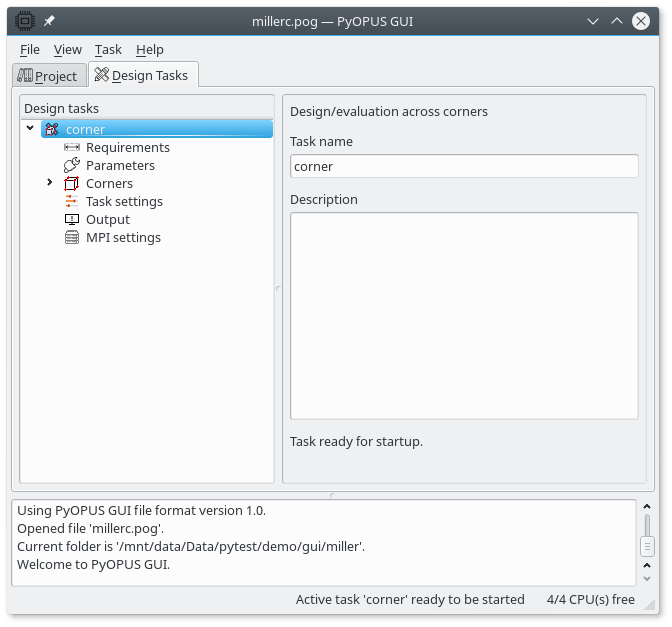
The design tasks tab.¶